Introduction: Creating the Modern Web Experience
In today’s digital-first environment, your website is often the first interaction users have with your brand, business, or portfolio. As such, understanding web design and development is not just beneficial—it is essential.
Web design and development are two closely intertwined disciplines that power the modern web. Web design focuses on the aesthetics, usability, and overall experience a visitor has when interacting with a website. Web development, on the other hand, brings these designs to life through coding, ensuring functionality, responsiveness, and performance.
Whether you are a business owner aiming to improve your digital presence, a creative professional building a portfolio, or a beginner interested in breaking into the tech industry, this guide offers a comprehensive overview. It explores both the visual and technical sides of website creation, covering everything from UI/UX design fundamentals and development technologies to essential tools and future industry trends.
By the end of this guide, you will have a clear understanding of how web design and development work together, what skills and tools are required, and how to begin your journey in building high-quality, user-centric websites.
Key Takeaways
- Understand the distinction and relationship between web design and web development.
- Learn the core principles of effective UI/UX design.
- Explore front-end, back-end, and full-stack development fundamentals.
- Discover the most widely used tools and technologies in 2025.
- Gain insight into beginner learning paths and hands-on project ideas.
- Learn about emerging trends such as AI in design, low-code platforms, and Web 3.0.
- Understand the various career paths and roles within the web industry.
Table of Contents
What is Web Design and Development?

At its core, web design and development is the process of creating websites and applications that live on the internet. This includes both the visual elements users interact with and the underlying code that ensures those interactions work properly.
What is Web Design?
Web design is the practice of planning and arranging visual elements on a website to create an intuitive, attractive, and user-friendly interface. It is a discipline that combines aesthetics with functionality, ensuring the user journey is seamless, purposeful, and engaging.
Web designers are responsible for layout, color schemes, typography, imagery, and interactive features, all while aligning the design with brand identity and user expectations.
Key areas within web design include:
- User Interface (UI): Focuses on the look and feel of the website, including buttons, menus, icons, and overall layout.
- User Experience (UX): Concentrates on how users interact with the site, aiming to create an intuitive and enjoyable experience through strategic design and user testing.
What is Web Development?
Web development involves the technical implementation of a website’s structure and functionality. It transforms static designs into dynamic, interactive platforms through programming and database integration.
Web development is generally divided into three categories:
- Front-End Development: Also known as client-side development, it deals with everything users see on their screens. Common technologies include HTML, CSS, and JavaScript.
- Back-End Development: Also known as server-side development, this handles databases, server logic, and integration. Common languages and frameworks include PHP, Python, Node.js, and Ruby.
- Full-Stack Development: A combination of front-end and back-end development skills, allowing one developer to manage the entire web development process.
How Web Design and Development Work Together
A successful website requires seamless collaboration between design and development. Designers focus on how the site should look and feel, while developers ensure it functions as intended. This partnership ensures the final product is both visually compelling and technically robust, providing users with a cohesive and high-quality web experience.
The Key Components of Web Design
A well-designed website is more than just visually appealing. It is structured, functional, user-friendly, and aligned with the brand’s identity. To achieve this, several components and principles must come together cohesively. This section explores the foundational elements that shape effective web design.
UI vs UX: Understanding the Difference
While the terms user interface (UI) and user experience (UX) are often used interchangeably, they refer to distinct but complementary aspects of design.
| Aspect | UI (User Interface) | UX (User Experience) |
|---|---|---|
| Definition | The visual layout and interactive elements of a product | The overall experience a user has while interacting with a product |
| Focus | Looks and presentation | Feel and functionality |
| Objective | Create visually appealing and consistent interfaces | Ensure smooth, efficient, and satisfying user journeys |
| Key Elements | Colors, typography, icons, spacing, buttons, menus | User research, user flows, wireframes, usability testing |
| Tools Used | Figma, Sketch, Adobe XD | UserTesting, Hotjar, Google Analytics, UXPin |
| Deliverables | Style guides, high-fidelity mockups, interactive prototypes | User personas, journey maps, wireframes, usability reports |
| Skills Involved | Graphic design, branding, layout principles | Empathy, research, problem-solving, information architecture |
| Measurable By | Aesthetic appeal, design consistency | Task success rate, user satisfaction, ease of use |
User Interface (UI):
UI focuses on the visual presentation and interactive elements of a website. This includes everything the user sees and interacts with—buttons, menus, images, icons, color schemes, and typography. The goal of UI design is to create an interface that is visually appealing, consistent, and easy to navigate.
User Experience (UX):
UX is concerned with the overall experience a user has when interacting with a website. It goes beyond visuals and considers how efficiently users can achieve their goals. UX designers conduct research, create wireframes, run usability tests, and refine interactions to ensure a smooth, logical, and satisfying journey.
Both UI and UX must work in harmony. A beautiful interface that is difficult to use will frustrate users, while a seamless experience that lacks visual clarity can also hinder engagement.
Principles of Effective Web Design
Designing a successful website requires adherence to key principles that enhance usability, accessibility, and engagement.
Visual Hierarchy:
This principle involves organizing content in a way that naturally guides the viewer’s eye from the most important elements to the least. Size, color, contrast, and positioning are used to establish prominence and clarity.
Consistency and Branding:
Maintaining consistent design elements across the website ensures a cohesive and professional appearance. Colors, fonts, button styles, and imagery should align with the brand’s identity to reinforce recognition and trust.
Responsive Design:
A responsive design automatically adjusts the layout and content based on the user’s device and screen size. This ensures the website remains functional and aesthetically pleasing on desktops, tablets, and smartphones.
Accessibility Considerations:
Inclusive design makes websites usable for people of all abilities. This includes using readable fonts, sufficient color contrast, keyboard navigability, and alt text for images. Compliance with standards like WCAG (Web Content Accessibility Guidelines) is essential.
Color Theory and Typography in Web Design
Color and typography play a significant role in setting the tone and enhancing readability.
Color Theory:
Color affects emotions and behavior. Strategic use of color can influence how users perceive a brand, navigate a site, and take action. Designers use complementary color schemes, contrast, and saturation to create visually balanced layouts that align with brand values and guide user behavior.
Typography:
The choice of fonts impacts readability, hierarchy, and user engagement. Good typography establishes structure and consistency, using font families, sizes, line heights, and spacing to ensure clarity across different devices and screen resolutions.
Together, color and typography form the visual language of a website, shaping its aesthetic appeal and usability.
Ready to Elevate Your Brand’s Visual Identity?
Partner with our expert design team at Wodo Digital to create stunning, user-focused interfaces that reflect your brand’s essence. From custom UI/UX design to strategic branding, we help you build a cohesive and impactful digital presence.
The Fundamentals of Web Development
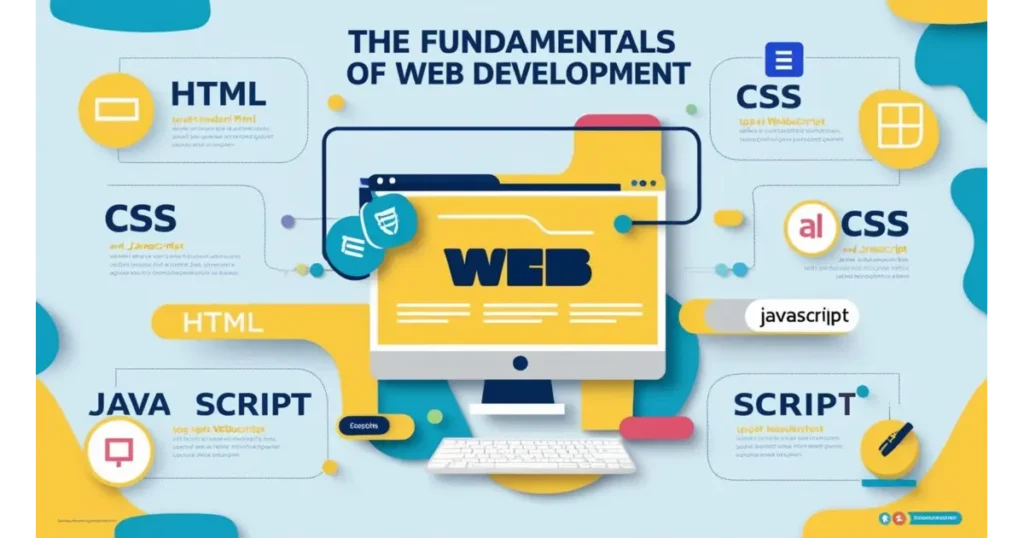
While web design focuses on the visual and experiential side of websites, web development is responsible for building the technical foundation. Development ensures that a website functions correctly, performs efficiently, and integrates with other systems as needed. It is the engineering side of creating digital experiences.
Front-End Development
Front-end development deals with the parts of a website users interact with directly. It involves translating design mockups into code and ensuring the website appears and behaves correctly across different devices and browsers.
Common front-end technologies include:
- HTML (HyperText Markup Language): Provides the basic structure of web pages.
- CSS (Cascading Style Sheets): Controls layout, colors, fonts, and visual presentation.
- JavaScript: Adds interactivity and dynamic behavior, such as sliders, modals, and form validations.
In modern web development, responsive design is a critical focus. Developers use media queries and frameworks like Bootstrap or Tailwind CSS to ensure websites adapt fluidly to different screen sizes.
Back-End Development
Back-end development focuses on server-side logic, database management, and application integration. It powers the functionality that is not visible to users but essential for operations such as user authentication, data processing, and content management.
Common back-end technologies include:
- Server-Side Languages: PHP, Python, Ruby, Java, Node.js
- Databases: MySQL, PostgreSQL (SQL), MongoDB, Firebase (NoSQL)
- APIs (Application Programming Interfaces): Enable data exchange between the website and external services or systems.
Back-end developers work closely with front-end teams to create seamless connections between user interfaces and server operations.
Full-Stack Development
Full-stack developers possess both front-end and back-end skills. They can handle the complete development cycle—from creating visual components to implementing complex server-side logic.
Popular full-stack frameworks and stacks include:
- MERN Stack: MongoDB, Express.js, React, Node.js
- LAMP Stack: Linux, Apache, MySQL, PHP
- Django + React: A combination of Python’s Django framework and React for full-stack applications
Being proficient in full-stack development is a valuable skill, especially in smaller teams or startups where flexibility and versatility are crucial.
Need a Scalable, High-Performance Website Tailored to Your Business?
Our custom web development solutions are built to match your unique goals. At Wodo Digital, we combine robust code with responsive design to deliver seamless user experiences and long-term scalability.
Web Design vs Web Development: Key Differences
Although web design and development are closely related, they require different skill sets, tools, and mindsets. Understanding their differences helps in defining roles, career paths, and workflows within a project.
| Aspect | Web Design | Web Development |
|---|---|---|
| Definition | The process of creating the visual layout and aesthetics of a website | The process of building and maintaining the website’s structure and functionality |
| Focus | Visual appeal, usability, and user experience | Coding, functionality, and performance |
| Objective | Design user-friendly and visually cohesive interfaces | Develop interactive, efficient, and functional web systems |
| Key Components | UI/UX design, color theory, typography, layout, branding | Front-end (HTML, CSS, JS) and back-end (servers, databases) |
| Tools Used | Figma, Adobe XD, Sketch, Canva | VS Code, Git, React, Node.js, PHP, Python |
| Required Skills | Graphic design, creative thinking, knowledge of design principles | Programming, problem-solving, logic, database management |
| Deliverables | Wireframes, mockups, style guides, visual assets | Web applications, APIs, server configurations, database schemas |
| Career Roles | UI Designer, UX Designer, Visual Designer | Front-End Developer, Back-End Developer, Full-Stack Developer |
Scope and Focus
- Web Design: Focuses on aesthetics, user experience, and layout. It involves wireframing, prototyping, branding, and crafting visual content.
- Web Development: Deals with coding, functionality, and infrastructure. It includes building and maintaining both the client and server sides of websites.
Tools Used
- Design Tools: Adobe XD, Figma, Sketch, Canva
- Development Tools: Visual Studio Code, Git, Webpack, command-line interfaces, and various coding libraries and frameworks
Skill Sets
- Designers: Require creativity, understanding of design principles, user psychology, and proficiency in design software.
- Developers: Need strong problem-solving abilities, knowledge of programming languages, and familiarity with debugging and optimization techniques.
Career Roles
| Web Design Roles | Web Development Roles |
|---|---|
| UI/UX Designer | Front-End Developer |
| Visual Designer | Back-End Developer |
| Interaction Designer | Full-Stack Developer |
| Graphic/Web Designer | DevOps or System Architect |
Design and development are most effective when they collaborate closely. A well-designed interface supported by a strong technical foundation creates a seamless, high-performing user experience
Essential Tools for Web Design and Development

Using the right tools can significantly enhance productivity, improve collaboration, and streamline the process of building modern, high-quality websites. The tools available for web design and development are constantly evolving, with many solutions tailored to specific roles and workflows.
Best Web Design Tools
Design tools are crucial for creating wireframes, mockups, and prototypes. They help designers visualize the structure and look of a website before development begins.
- Figma: A cloud-based design tool that supports real-time collaboration and prototyping. Widely used for UI/UX design and interface testing.
- Adobe XD: Part of Adobe’s Creative Cloud, XD is known for its robust prototyping and animation features, particularly useful in complex design workflows.
- Sketch: Popular among macOS users, Sketch is a vector-based design tool tailored for interface and web design.
- Canva: While not a professional-grade UI tool, Canva is useful for creating quick mockups, graphics, and social media visuals.
These tools often integrate with development environments or allow for design handoffs via platforms like Zeplin or Figma’s Dev Mode.
Best Web Development Tools
Development tools focus on writing, testing, and deploying code efficiently and effectively.
- Visual Studio Code (VS Code): A highly customizable and extensible code editor with built-in Git support and a wide range of extensions.
- Sublime Text: Known for its speed and simplicity, it’s a lightweight alternative for writing code.
- Front-End Frameworks:
- React.js: A JavaScript library for building user interfaces, widely used in single-page applications.
- Vue.js: Offers a progressive approach to building user interfaces with a gentle learning curve.
- Angular: A comprehensive framework maintained by Google, ideal for building large-scale applications.
- Back-End Frameworks:
- Node.js: A JavaScript runtime enabling server-side development with high scalability.
- Django: A Python framework that promotes clean and rapid development.
- Laravel: A PHP framework with an elegant syntax, often used for robust application development.
Other essential tools include version control systems like Git and GitHub, browser developer tools, and containerization platforms like Docker for deployment.
How to Get Started in Web Design and Development
For beginners, starting in web design and development can feel overwhelming due to the breadth of tools, languages, and platforms available. However, with a structured learning path and practical experience, it is highly achievable.
Learning Paths for Beginners
Web Design:
- Start with the basics of graphic design and visual hierarchy.
- Learn UI/UX principles, accessibility standards, and responsive design.
- Practice using tools like Figma or Adobe XD to create mockups and prototypes.
Web Development:
- Begin with HTML and CSS for structuring and styling web pages.
- Move on to JavaScript to add interactivity and dynamic content.
- Explore basic Git commands and use GitHub for version control and collaboration.
Once foundational knowledge is established, branching into front-end frameworks (React, Vue) or back-end technologies (Node.js, Python) becomes more accessible.
Online Resources and Courses
- freeCodeCamp: Offers free, structured coding lessons from beginner to advanced levels.
- MDN Web Docs (by Mozilla): A trusted resource for web standards and documentation.
- Coursera and Udemy: Host courses from industry professionals and universities covering both design and development topics.
- Codecademy and The Odin Project: Provide interactive learning environments focused on real-world projects.
Hands-On Project Ideas
- Build a personal portfolio website showcasing your resume and skills.
- Create a blog with a custom CMS using a back-end framework.
- Design a responsive e-commerce landing page.
- Develop a to-do list application with local storage or database support.
By working on real projects, learners can apply their skills, build a portfolio, and gain confidence to pursue internships, freelance work, or full-time roles.
The Future of Web Design and Development
Web design and development are continuously evolving fields, shaped by emerging technologies, shifting user expectations, and changing business needs. Understanding where the industry is heading can help professionals and businesses prepare for the future and stay competitive.
Emerging Trends
Artificial Intelligence and Automation
AI is transforming both design and development processes. Tools powered by machine learning are now capable of generating layouts, writing code snippets, optimizing user experiences, and even conducting A/B tests. This automation allows designers and developers to focus on strategic and creative work.
Web 3.0 and Decentralization
The next generation of the web emphasizes user ownership, privacy, and decentralization. Web 3.0 technologies like blockchain, decentralized applications (dApps), and cryptocurrency integrations are beginning to influence how developers build online platforms, especially in sectors like finance, gaming, and digital identity.
Low-Code and No-Code Development
Low-code platforms are enabling faster prototyping and development, even for non-technical users. Tools like Webflow, Bubble, and Wix provide drag-and-drop interfaces for building full-featured websites and applications. While not a replacement for traditional development, they offer a complementary approach, especially for startups and small businesses.
Progressive Web Apps (PWAs)
PWAs combine the best of web and mobile applications. They are fast, reliable, and can work offline, providing a more seamless user experience across devices. Adoption is growing, particularly among businesses aiming to reduce the cost and complexity of maintaining native apps.
Accessibility and Inclusive Design
Designing for all users, including those with disabilities, is no longer optional. As accessibility guidelines become more stringent and users become more aware, inclusive design will continue to be a core requirement in professional web projects.
FAQs
How do I choose the right fonts for my website?
Choose fonts that are easy to read and match your website’s tone. Pair a decorative font with a simple, legible one for headings and body text. Popular font combinations include Roboto with Merriweather or Montserrat with Open Sans.
How do I keep my website design modern and fresh?
Keep up with design trends like minimalism, flat design, and neumorphism, use modern color schemes, and refresh content regularly. Ensuring your website is responsive and user-friendly will also keep it relevant.
What are the latest trends in web design?
The latest trends include dark mode, neumorphism, minimalism, and microinteractions. Designers are also exploring motion design and voice interfaces to enhance user engagement.
Why is mobile-first design important?
Mobile-first design ensures that websites load fast and function well on mobile devices, where most users are accessing sites today.
What are APIs in web development?
APIs (Application Programming Interfaces) allow different software systems to communicate with each other, enabling integrations between various platforms and services.
How do I choose a domain name?
Choose a domain name that is short, memorable, and relevant to your brand. It should be easy to spell and type.
Conclusion
Web design and development form the backbone of digital experiences. From the initial visual concepts to the complex backend architecture, each element plays a crucial role in delivering websites that are not only functional and efficient but also engaging and inclusive.
By understanding the key differences between design and development, mastering fundamental tools and technologies, and staying informed about future trends, individuals and businesses can create high-quality web solutions that meet both user expectations and strategic goals.
Whether you are just starting out or looking to deepen your expertise, this guide provides a roadmap to navigating the ever-evolving landscape of web design and development. As the web continues to transform, those who adapt, learn, and innovate will lead the way in shaping the digital experiences of tomorrow
Looking to Bring Your Web Vision to Life?
Whether you need stunning design or powerful development, Wodo Digital delivers tailored solutions that align with your goals. From brand-defining visuals to scalable, high-performance websites, our team is here to turn your ideas into reality.












