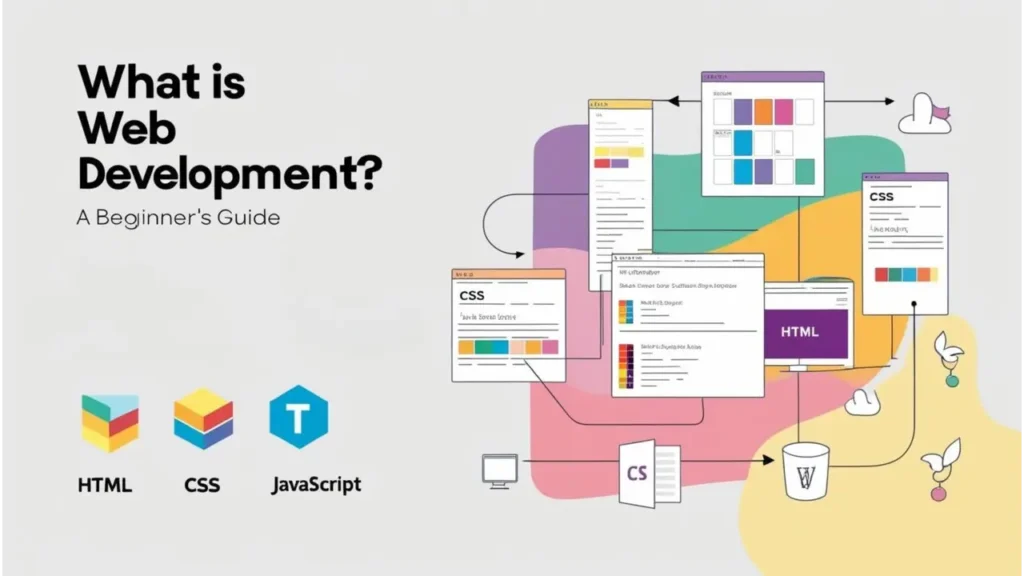In the digital age, a well-designed website is crucial for any business or individual looking to establish a strong online presence. Your website is often the first interaction potential customers have with your brand, making it essential to create a positive impression. However, even the most experienced designers can fall victim to common pitfalls that can detract from user experience, hinder functionality, and ultimately impact conversion rates. This comprehensive guide will explore common website design mistakes and provide actionable tips on how to avoid them, ensuring that your website serves its purpose effectively.
Key Takeaways
- Importance of Mobile Responsiveness
- Simplify Navigation for Better User Experience
- Maintain a Clean and Uncluttered Layout
- Choose the Right Typography for Readability
- Optimize Website Loading Speed
- Use Clear and Effective Calls to Action (CTAs)Leverage Analytics to Track Performance
- Ensure Consistent Branding Throughout the Website
- Prioritize Website Accessibility for All Users
- Implement SEO Best Practices for Visibility
- Actively Seek and Apply User Feedback
- Regularly Update and Maintain Your Website
Table of Contents
Ignoring Mobile Responsiveness (Website Design Mistakes)
The Mistake:
With a significant portion of web traffic coming from mobile devices, failing to design your website to be mobile-friendly can alienate a large segment of your audience. Many websites still adopt a “desktop-first” approach, resulting in layouts that don’t translate well to smaller screens.
How to Avoid It:
- Use Responsive Design: Implement a responsive web design framework that adjusts the layout based on the user’s screen size. Popular frameworks like Bootstrap or Foundation can help streamline this process.
- Test Across Devices: Regularly test your website on various devices and screen sizes to ensure a seamless experience. Emulators can help, but nothing beats real-world testing.
Additional Tips:
- Consider Touch Interactions: Ensure that buttons and links are easily clickable on touch devices. Use sufficient padding and size for interactive elements to enhance user experience.
- Optimize Media: Images and videos should adjust in size for mobile screens without losing quality. Use formats like WebP for images to improve loading speeds.

Overcomplicating Navigation (Website Design Mistakes)
The Mistake:
Confusing or overly complex navigation is one of the quickest ways to frustrate users. If visitors struggle to find what they’re looking for, they are likely to leave your site altogether.
How to Avoid It:
- Simplify Menu Structures: Keep your navigation simple and intuitive. Limit top-level menu items and use clear, descriptive labels.
- Use Breadcrumbs: Implement breadcrumb navigation to help users understand their location within the site and easily backtrack if necessary.
Additional Tips:
- Sticky Navigation: Consider using sticky or fixed navigation menus that stay at the top of the screen as users scroll down. This keeps important links accessible at all times.
- Search Functionality: Include a search bar on your site to allow users to quickly find specific information without having to navigate through multiple pages.
Cluttered Layouts (Website Design Mistakes)
The Mistake:
A cluttered layout can overwhelm visitors and distract them from your key messages. Too many elements on a single page can dilute the impact of your content.
How to Avoid It:
- Whitespace is Your Friend: Use whitespace effectively to create breathing room between elements. This helps to improve readability and draws attention to important content.
- Prioritize Content: Determine what information is most crucial for your users and highlight it prominently. Use headings, bullet points, and images to break up text and make it more digestible.
Additional Tips:
- Grid Systems: Implement grid systems to create structured layouts. This helps in organizing content and maintaining visual harmony across different devices.
- Limit Color Palette: Use a consistent color scheme that reflects your brand identity. Too many colors can distract and confuse users.
Poor Typography Choices (Website Design Mistakes)
The Mistake:
Typography plays a vital role in website design, but using too many fonts or poorly designed fonts can make your content difficult to read and diminish the overall aesthetic.
How to Avoid It:
- Limit Font Choices: Stick to a maximum of two or three complementary fonts. This creates a cohesive look and maintains readability.
- Consider Readability: Choose fonts that are legible on all devices. Avoid overly decorative fonts for body text and ensure there’s adequate contrast between the text and background colors.
Additional Tips:
- Font Sizes: Use appropriate font sizes for different headings and body text. Ensure that body text is large enough to be easily read on all devices.
- Line Spacing: Adjust line spacing (leading) to improve readability. Text that is too close together can be hard to read, especially on smaller screens.
Neglecting Loading Speed (Website Design Mistakes)
The Mistake:
Slow-loading websites can drive visitors away and negatively impact search engine rankings. Users expect pages to load quickly, and delays can lead to high bounce rates.
How to Avoid It:
- Optimize Images: Use image compression tools to reduce file sizes without sacrificing quality. Formats like WebP can also provide better compression.
- Minimize HTTP Requests: Limit the number of elements on your page (scripts, images, etc.) to reduce load times. Consider combining CSS and JavaScript files where possible.
Additional Tips:
- Content Delivery Network (CDN): Utilize a CDN to distribute your website’s content across multiple servers globally, reducing load times for users in different locations.
- Lazy Loading: Implement lazy loading for images and videos, so they only load when they come into the user’s viewport, enhancing loading speed.
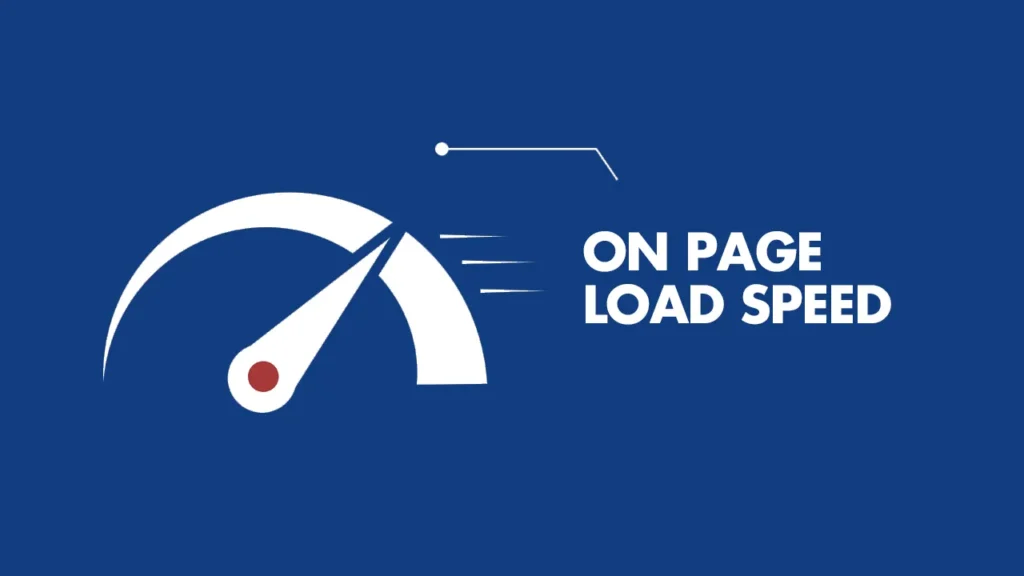
Lack of Clear Calls to Action (CTAs)
The Mistake:
If your website lacks clear calls to action, users may not know what steps to take next. This can result in missed opportunities for conversions, whether it’s signing up for a newsletter, making a purchase, or contacting your business.
How to Avoid It:
- Be Direct: Use clear and concise language for your CTAs. Phrases like “Sign Up Now,” “Get a Free Quote,” or “Shop Now” can encourage action.
- Make CTAs Stand Out: Ensure that your CTAs are visually distinct from other elements on the page. Use contrasting colors and strategic placement to draw attention.
Additional Tips:
- Positioning: Place CTAs at strategic points throughout your website, including the header, within content, and at the end of pages. This maximizes their visibility and effectiveness.
- Testing Variations: Regularly test different CTAs to determine which wording and placement generate the highest conversion rates.
Failing to Use Analytics (Website Design Mistakes)
The Mistake:
Many website owners neglect to monitor user behavior and site performance. Without analytics, you won’t know how well your design is performing or where improvements are needed.
How to Avoid It:
- Implement Tracking Tools: Use tools like Google Analytics to track user interactions, page performance, and traffic sources. Regularly review this data to make informed design decisions.
- A/B Testing: Conduct A/B tests on various design elements to determine what resonates best with your audience. This could include testing different headlines, button colors, or layouts.
Additional Tips:
- Set Goals: Define specific goals within your analytics tools to track conversions effectively. This helps you measure the success of your website design in achieving your business objectives.
- User Behavior Analysis: Utilize tools like heatmaps and session recordings to understand user interactions on your site, allowing you to identify areas for improvement.
Inconsistent Branding (Website Design Mistakes)
The Mistake:
Inconsistent branding can confuse users and undermine trust in your business. If your website design doesn’t align with your brand’s identity, it can create a disjointed experience.
How to Avoid It:
- Develop Brand Guidelines: Create a style guide that outlines your brand’s colors, fonts, and imagery. This ensures consistency across your website and other marketing materials.
- Align Visuals with Messaging: Ensure that your visual elements (like images and graphics) support your brand’s messaging and values.
Additional Tips:
- Logo Placement: Position your logo in the same location on every page, usually at the top left, to create familiarity and trust.
- Brand Voice: Maintain a consistent tone and style in your written content that reflects your brand’s personality and values.
Forgetting About Accessibility (Website Design Mistakes)
The Mistake:
Neglecting accessibility in website design can exclude users with disabilities from effectively interacting with your site. This not only limits your audience but can also lead to legal issues.
How to Avoid It:
- Follow Accessibility Guidelines: Familiarize yourself with the Web Content Accessibility Guidelines (WCAG) and implement best practices, such as using alt text for images, proper heading structures, and ensuring keyboard navigability.
- Conduct Accessibility Testing: Use tools like WAVE or Axe to assess your website’s accessibility and make necessary adjustments.
Additional Tips:
- Color Contrast: Ensure that text and background colors have sufficient contrast to be easily read by individuals with visual impairments.
- Keyboard Navigation: Make sure that all interactive elements are accessible via keyboard navigation, allowing users with disabilities to navigate effectively.

Overlooking SEO Best Practices (Website Design Mistakes)
The Mistake:
Failing to integrate SEO best practices into your website design can hinder your site’s visibility in search engines. This oversight can result in lower traffic and missed opportunities.
How to Avoid It:
- Optimize for Search Engines: Incorporate SEO elements such as title tags, meta descriptions, and header tags into your design. Use keyword research to inform your content strategy.
- Create a Sitemap: A well-structured sitemap helps search engines index your site effectively, improving overall visibility.
Additional Tips:
- Mobile SEO: Ensure your mobile site is optimized for search engines as well. Google uses mobile-first indexing, meaning your mobile site’s performance significantly impacts overall SEO.
- Internal Linking: Use internal links strategically to guide users to related content and improve SEO by distributing page authority.
Ignoring User Feedback (Website Design Mistakes)
The Mistake:
Failing to seek and incorporate user feedback can prevent you from understanding your audience’s needs and preferences. Ignoring user insights can result in a website that doesn’t effectively serve its purpose.
How to Avoid
It:
- Conduct Surveys: Regularly ask users for feedback through surveys or pop-ups. This information can provide valuable insights into what’s working and what needs improvement.
- Monitor User Behavior: Pay attention to user interactions on your site. Tools like heatmaps can help identify areas where users are engaging and where they are dropping off.
Additional Tips:
- Feedback Loop: Create a feedback loop where you implement changes based on user suggestions and then follow up to see if those changes improved their experience.
- User Testing: Consider conducting user testing sessions where real users navigate your site while providing feedback on their experience.
Inconsistent Updates (Website Design Mistakes)
The Mistake:
A website that is not regularly updated can appear neglected and untrustworthy. Outdated content, broken links, and stale designs can drive users away.
How to Avoid It:
- Set a Maintenance Schedule: Regularly review and update your website’s content, design, and functionality. This includes checking for broken links, refreshing outdated information, and adding new features as needed.
- Engage with Users: Keep your content fresh by engaging with your audience through blogs, news updates, or social media integrations.
Additional Tips:
- Content Calendar: Develop a content calendar to plan regular updates and ensure a consistent flow of new content, keeping users engaged.
- Review Analytics: Periodically review analytics data to identify content that may need updating or pages that are underperforming.
For more related information, click here
F&Q
1. Why is mobile responsiveness important in website design?
Mobile responsiveness ensures that your website is easily accessible and functional on all devices, including smartphones and tablets. With a growing number of users browsing on mobile devices, a non-responsive design can lead to poor user experience and lost conversions.
2. How can I simplify website navigation?
To simplify navigation, use a clean and intuitive menu structure, limit the number of options, use descriptive labels, and make important pages easy to find. A search bar can also help users quickly locate what they need.
3. What are some common mistakes that can clutter a website layout?
Common mistakes include overloading the page with too much text, using too many images or ads, and having inconsistent fonts and colors. A clean, minimalistic layout helps visitors focus on key information.
4. How can I improve my website’s loading speed?
You can improve loading speed by compressing images, minimizing code (HTML, CSS, JavaScript), enabling browser caching, using content delivery networks (CDNs), and choosing a reliable hosting service.
5. What makes an effective call to action (CTA)?
An effective CTA is clear, concise, and action-oriented. It uses strong, persuasive language and stands out visually on the page (e.g., with contrasting colors). It should also align with user intent, guiding them toward the desired action.
6. How do I ensure consistent branding across my website?
Consistent branding involves using the same fonts, colors, logos, and voice across all pages. Your website should reflect your brand identity in its design elements, tone, and overall user experience.
7. Why is accessibility important for website design?
Website accessibility ensures that users of all abilities, including those with disabilities, can easily navigate and interact with your site. Implementing accessibility best practices (like alt text for images, readable fonts, and keyboard navigation) also improves SEO and user experience.
8. How do I apply SEO best practices to my website design?
SEO best practices include using relevant keywords, creating search-friendly URLs, optimizing meta descriptions and title tags, using alt text for images, ensuring fast load times, and having a mobile-friendly site. These practices help your website rank higher in search engine results.
9. What tools can I use to gather user feedback on my website?
You can use tools like surveys, heatmaps (e.g., Hotjar), user testing platforms (e.g., User Testing), and feedback forms to gather insights directly from users about their experience and make data-driven improvements.
10. How often should I update my website?
It’s important to update your website regularly to ensure it stays relevant and functional. Regular updates may include adding new content, fixing broken links, optimizing performance, and implementing the latest design trends or technologies.
11. How can I track the performance of my website?
You can track website performance using analytics tools like Google Analytics, which provide insights into traffic, user behavior, conversion rates, and more. This data helps identify areas for improvement and measure the effectiveness of design changes.
12. What’s the best way to fix broken links on my website?
Use tools like Google Search Console or broken link checkers to identify and fix broken links. Regular website maintenance should include checking for and resolving these issues to prevent poor user experience and SEO penalties.
Conclusion
Designing a website is a critical task that can significantly impact your brand’s success. By avoiding common website design mistakes and implementing best practices, you can create a user-friendly, visually appealing, and effective online presence.
Remember that website design is an ongoing process; continuous improvement and adaptation to user feedback and changing trends will ensure your website remains relevant and effective. By focusing on mobile responsiveness, simplifying navigation, optimizing loading speed, and maintaining consistency, you can create a website that not only attracts visitors but also converts them into loyal customers.
If you’re looking for expert assistance in designing or revamping your website, consider partnering with professionals who understand the nuances of effective website design. By investing in quality design and user experience, you can unlock the full potential of your online presence and drive significant results for your business.
Additional Resources
To further improve your website design skills, consider exploring the following resources:
- Books: “Don’t Make Me Think” by Steve Krug is a great read for understanding usability in web design.
- Online Courses: Websites like Coursera and Udemy offer various courses on web design, user experience, and accessibility.
- Webinars and Workshops: Participate in design webinars and workshops to stay updated on the latest trends and techniques in website design.
By continually educating yourself and applying best practices, you can ensure your website not only meets user expectations but exceeds them, driving growth and success in your online endeavors.
Explore further, click here